in this part ... i would start working promoting this Blog .....
The date you will see when i posted this site.
First i must to do, create new email account from gmail.com
with id : anisdewa@gmail.com

After Create New Email, Second steps sign up for free counter , I choose Histats.com .
Stat Counter starting from zero (0).
Well ... Start working ... and make proof ....
1. Sign Up : www.feedburner.com
Simple Register and submit your blog address into feed burner ...
let feedburner :
Burn a feed right this instant by type your blog address.
and it will showed :
----------------------------------------------------------------------------------------------
Identify Feed Source
The feed URL you entered is:
http://andewa-home.blogspot.com
FeedBurner discovered more than one feed at that address. Please select one to use as your source:
~=: Andewa Palace II :=~ - Atom: http://andewa-home.blogspot.com/feeds/posts/default
~=: Andewa Palace II :=~ - RSS: http://andewa-home.blogspot.com/feeds/posts/default?alt=rss
----------------------------------------------------------------------------------------------
I'll choosed second option :
~=: Andewa Palace II :=~ - RSS: http://andewa-home.blogspot.com/feeds/posts/default?alt=rss
and last result :
----------------------------------------------------------------------------------------------
Welcome! Let us burn a feed for you.
The original blog or feed address you entered has been verified.
Here is what happens next in the setup process:
* FeedBurner will apply some of our most popular services to your new feed to get you started. (You can always modify or remove them later.)
* This new feed will be activated in your FeedBurner account.
* You may also set up some optional traffic stats tracking and podcasting services.
Give your feed its title and feedburner.com address:
Feed title : ~=: Andewa Palace II :=~
Feed Address: http://feeds.feedburner.com/AndewaPalaceii
----------------------------------------------------------------------------------------------
Then activate feed !
After you activate your feedburner , how to redirect your feed blogger ! , go to :
http://www.feedburner.com/fb/a/help/blogger_quickstart#blogger-redirect
and follow the instructions.
See Left Side bar "Chick let - FeedBurner"
----------------------------------------------------------------------------------------------
2. Sign Up Technorati
Open http://technorati.com --> Join --> fill all form
--> click edit "nameaccount(edit)" --> Click "Blog" tab and submit your blog address, start caliming your blog and follow the instructions
Technorati Profile
----------------------------------------------------------------------------------------------
3. Sign Up for Del.icio.us : Done!
----------------------------------------------------------------------------------------------
4. Sign Up for Zimbio : Done!
----------------------------------------------------------------------------------------------
5. Sign Up for StumbleUpon : Done!
----------------------------------------------------------------------------------------------
6. Sign Up for i-Newswire : Skipped!
----------------------------------------------------------------------------------------------
7. Sign Up for Blog Explosion : Done!
Note: I not recommended to joint this site , many people says this site
was against Adsense TOS ...! Please read more info for this site...
its some kind traffic exchanger program
----------------------------------------------------------------------------------------------
8. Sign Up for BuzzerHut : Done!
----------------------------------------------------------------------------------------------
9. Sign Up for BlogBurst : Pending For Review !
----------------------------------------------------------------------------------------------
10. Sign Up for eblogzilla : Pending For Review !
----------------------------------------------------------------------------------------------
Well .... done for today .... Its Already Night in here ... !
Last stat Counter :
Pages : 15
Pages Today: 15
Visit Today : 3
----------------------------------------------------------------------------------------------


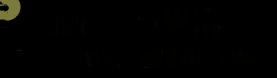



























































































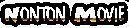

No comments:
Post a Comment