As highlighted earlier (in the final step of Google AdSense account setup), you need to follow certain guidelines when you are adding the AdSense code to your web pages. Remember that if you don’t do it in the right way, you would not be earning Google AdSense revenue. So, pay heed to these guidelines:
Adding the AdSense code to your web page is a very straight forward process. You just need to copy the AdSense code from your AdSense account (as seen in the AdSense code box) and paste it in your html code. However, there are certain guidelines that you need to follow when pasting the AdSense code in your web page.
· Firstly, you should never tamper with the AdSense code in any way. It should be pasted as such, in its entirety, without any changes or modifications; otherwise your AdSense code will not work. Moreover, you might end up violating the AdSense program policies.
· Also, it’s important that you paste the AdSense code in the body tags of your html page. This is necessary for the code (java script) to run properly.
· Further, you must ensure that you use a maximum of three ad units per web page (this is the limit specified by Google AdSense program) and not more than 1 link unit per web page.
· Since content based Ad targeting is the main concept behind AdSense program, you need to ensure that you paste your AdSense code in the place where you have your main content pieces e.g. if you have your main content in a particular frame or a ‘DIV’ tag, your AdSense code should be pasted in that particular frame or ‘DIV’ tag.
· Be careful when using W YSIW YG editor (W hat you see is what you get) editors. Such editors sometimes add few tags on their own. So, paste the AdSense code only in source code directly and not in the preview page or any other view of your web page. Always check the AdSense code for additional irrelevant tags before you actually upload your web page to your server.
AdSense For Search: What’s That?
Now, with account setup things over, let’s move on to further enhancing our knowledge about the Google AdSense program. Let’s start with checking what this ‘AdSense for Search’ is:
While talking about Google AdSense, we must not forget that Google is primarily known for its search engine capabilities (in fact, it is one of the most powerful search engines available today). So, how could Google leave out it search engine capabilities from its AdSense program?
‘AdSense for Search’ is how Google includes search engine bit into the Google AdSense program. ‘AdSense for Search’ can actually be termed as a sibling of Google AdSense program and is one great way of increasing website revenue for website owners. To implement ‘AdSense for search’, you just have to include the Google search box on your website. Again, Google offers the code that you need to use for including Google search box. You just have to paste the code at whatever place you deem as the most appropriate place for Google search box.
When your website visitors use Google search bar on your website, they get almost the same results as they would by using Google separately through Google.com. When these website visitors click the search results, the website owner earns revenue (CPC revenue). You can even include AdSense Ads on the search results page and earn CPM or CPC revenue from them. Also, you can customize the search results page to suit your website’s theme. So, Google AdSense for search is one great way of making money just by including the Google search bar on your website. Besides that, the visitors to your website get an additional functionality through your website i.e. the facility to search the web using one of the most powerful search engine (without leaving your website).
‘AdSense for search’ is a great way of earning revenue through your website (and, in fact, one of the easiest ways too). A number of website owner actually use both the ‘AdSense for Search’ and the regular ‘AdSense for content’ in order to maximize their revenue.
Here is another thing that you need to understand when learning about Google AdSense program. Let’s take the plunge and check out what ‘AdSense for feeds’ means:
Google AdSense program offers more than one way of earning revenue from serving Google AdSense Ads. Though ‘AdSense for Feeds’ is one of the more recent ways of advertising using Google AdSense Ads, it’s in no way less effective than the others. Here, Google places the Ads of the advertisers in the relevant feed articles (again, note the most important characteristic of the Google AdSense program comes into play here too i.e. ‘relevant feed’ not just any feed).
The feeds are in the form of articles, headlines or summaries. These content formats allow the users to easily access the content from several publishers (content owners) at one place. This is achieved through feed aggregators like Bloglines etc. Again, Google uses its technology to determine what advertisements would be contextually suited for a particular feed. You get paid as the publisher of original content and hence make easy money. As for the readers, they as such get a rich experience because they can see the relevant advertisements with the content that they are interested in. Moreover, they can also choose the feeds that they want. Users can click the advertisements to visit the advertiser’s website and check if their products and/ or services are of any use to them. Of course, the Advertisers benefit too. They get targeted advertising which means only the really interested people get to know about their products and services (and hence there are more chances of a better conversion rate for sales).
So, the prime concept for ‘AdSense for feeds’ remains the same as the Google AdSense program; only the orientation changes a bit. But note that Google is currently beta testing ‘AdSense for feeds’. Beta test for the program quickly got fully subscribed, so Google is not accepting any more applications for AdSense for feeds.
It’s only a matter of time before Google AdSense for feeds hits the internet and opens another revenue earning opportunity for website owners.
Tips For AdSense For Feeds
You now know what ‘AdSense for Feeds’ means and you must also understand that it’s a big opportunity in the offing. Acquiring more, upfront knowledge on AdSense for feeds can really get you ahead of others in the race for benefiting from AdSense for feeds:
AdSense for feeds is currently in beta testing phase and the content publishers are just waiting for the flood gates to open in order to start earning revenue through the AdSense Ads in their feeds. Here are the top 3 tips that will help you fully capitalize on this revenue earning opportunity:
Content Quality: You will earn Google AdSense revenue only if people subscribe to your feed. The more subscriptions you get, the better are your chances of success with AdSense for feeds. Since most people would be looking for quality content, you need to make sure that your feed contains up-to-date quality information that is presented to the users in an easy-to-understand language. Besides that, the feeds should be free from grammatical and spelling mistakes.
Content Quantity: Include as much content in your feeds as you possibly can. Again, the aim is prove that the feed is useful and comprehensive (so that more users subscribe to it). If you feel that the complete article cannot go into the feed, include a good summary of the article.
Limit The Ad Units: If the users find that your feeds contain too much Ads, they might not subscribe to your feeds at all (and the whole purpose of feeds would get defeated). In order to ensure that you get good subscription to your feeds, you should limit the ad units to one per feed. Another good way of ensuring that your feeds don’t look like an advertising medium is to place the Ads either at the end of article or after sufficient discussion on the topic.
Google AdSense: Strategy Classification
Google AdSense program has given an altogether new purpose to websites. Besides serving content or selling products and services, websites are now being used to generate revenue through serving Google AdSense Ads. The webmasters employ various strategies in order to extract the maximum out of Google AdSense program. There is no formal classification available for these strategies (nor can all the strategies be determined), however, the following 3 classifications are said to be more prevalent than the others:
Traffic Generation: Since the revenue generation from Google AdSense Ads is based on the CPC (cost-per-click) and CPM (cost per thousand impressions) basis, the more traffic your have to your website the better are your chances of getting good revenue through AdSense. Most webmasters are fully aware of this fact and employ various tricks to generate high traffic to their website. All such tricks fall under the category of ‘Traffic Generation’.
Converting Traffic To Clicks: Clicks seem to be the best way of increasing AdSense revenue. Prompting the website visitors to click on the AdSense Ads can make a big difference in terms of the AdSense revenue that you earn. A good copy can make the website visitors more confident about your website and hence encourage them to go ahead click the AdSense Ads. Besides the website copy, the website owners apply several other means for getting more clicks. These form the ‘Converting traffic to Clicks’ category.


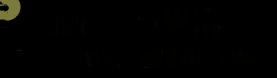



























































































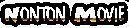

No comments:
Post a Comment